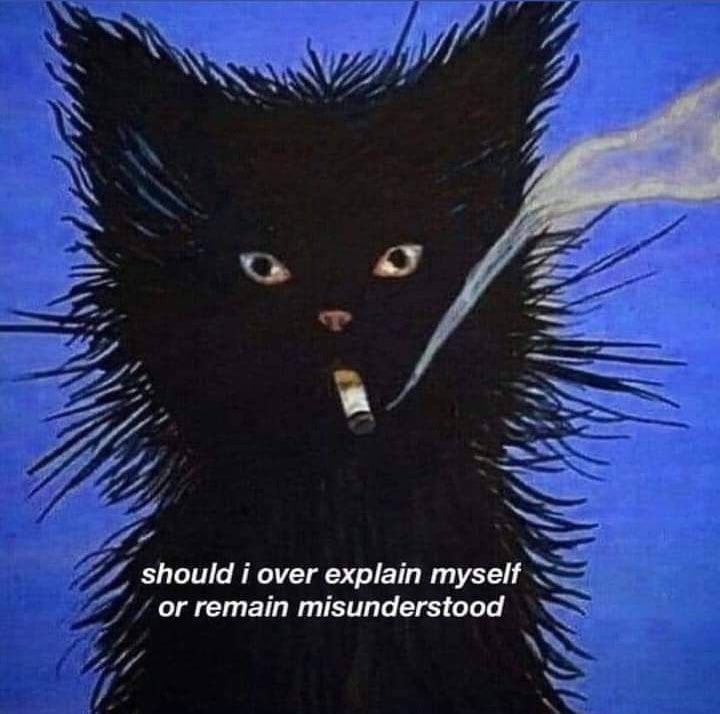

This.
Also containerization in general. Not just docker. This includes podman and LXC (which is probably your best bet if you want a full system in a container)
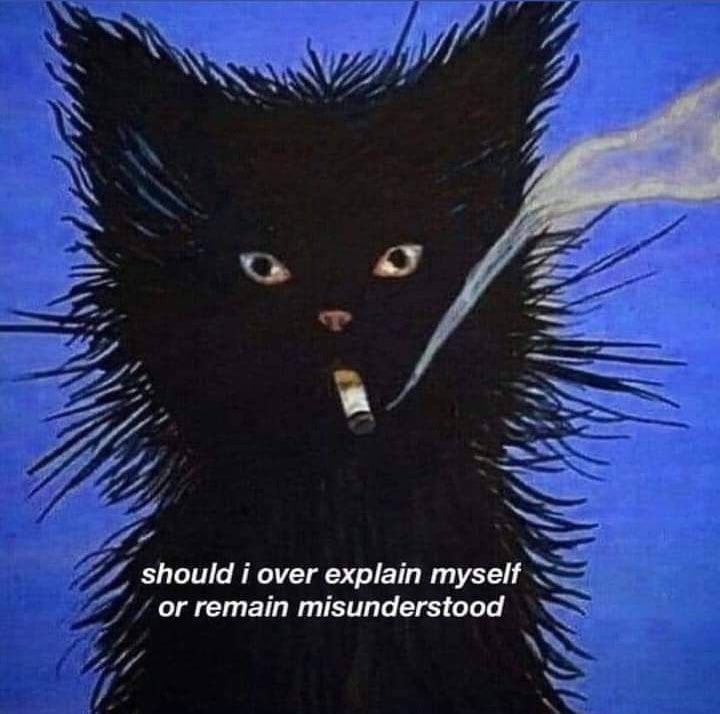

This.
Also containerization in general. Not just docker. This includes podman and LXC (which is probably your best bet if you want a full system in a container)
Agreed. Just point them to the repository. Cloning the repo and running the script is the barrier to entry here. If they can’t do that then reading it would do them no good either which means they have some learning to do.
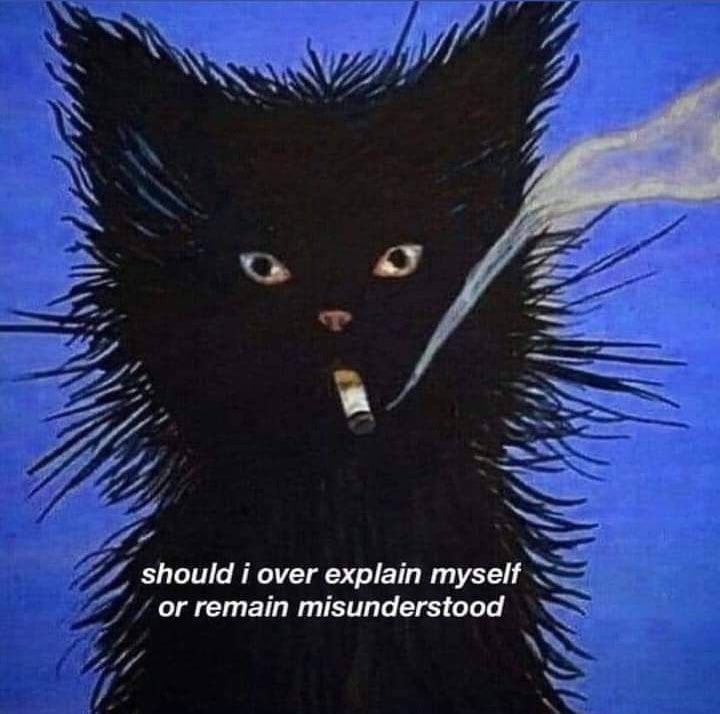

Filecoin showed promise as a nearly free option. I used to be a storage provider. Met a lot of other storage providers at conventions. The people involved were pretty alright. I haven’t interacted with the community in a few years though. Biggest problem I saw back then was a lack of a user friendly means of storing and retrieval. That might have changed now.
Whatever option you pick please make sure you encrypt your data before you send it off.
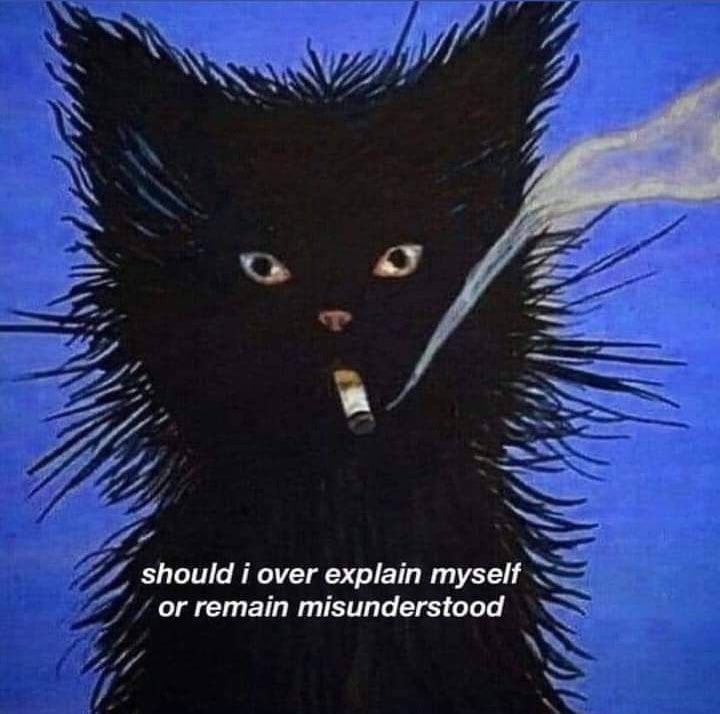

What ISP are you referring to? I have genuinely never heard of an isp that takes 24 hours to rotate your IP. Also utilizing dynamicdns is not going to incur more dns traffic? Dynamic DNS updates your dns provider from a system on your local network that your pub ip has changed then your provider will start sending traffic to the new ip. Propagation used to take a while but I haven’t experienced propagation wait times of over 10 minutes in years. This all being said dynamic DNS isn’t exactly the most elegant solution. It is just one of the simplest that I mentioned. There are significantly better options overall that completely take the requirement of a static pubip completely out of the equation and can be built using all free open source tools relatively easily.
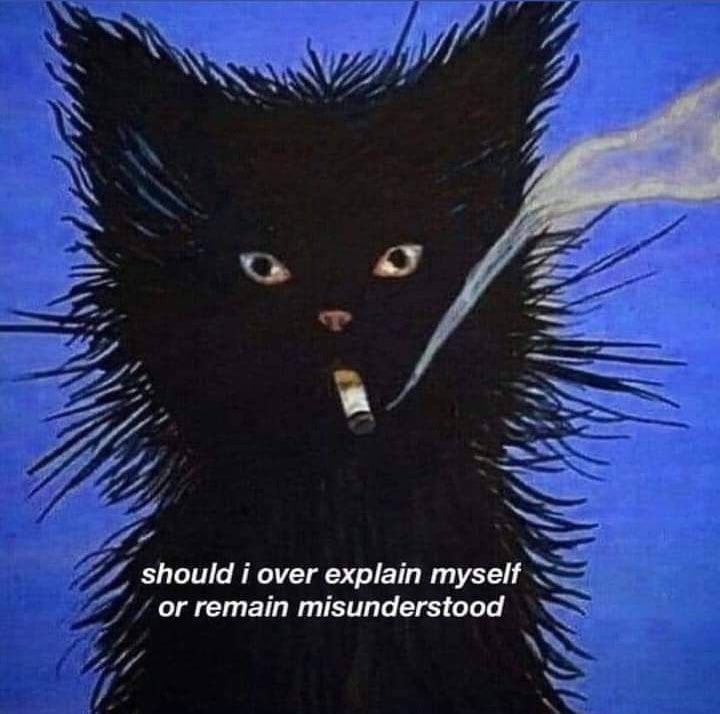

I mean I’ll be real. Sure in some circumstances that could be an annoyance for 15 seconds for some software that might rely on a session whenever your ip changes like once a month if that. A rotating ip is probably one of the easiest things to work around amongst the plethora of challenges that ISPs present for those who want to self host.
I mean just take a look at what is involved if you are in a situation where cg-nat is implemented. You legitimately have no control over the root of your network at that point. I have that issue in particular with what is essentially a mobile hotspot as my failover for when my fiber fails. That being said I had to architect it in a way that took that took cg-nat into consideration. If I hadn’t then when fiber fails it would take down my services as a whole anyway.
My point is that those challenges have workarounds, you can solve those issues relatively easily and they even present a level of security. Where it is actively malicious is with restrictions to capacity such as upload limits in which they to a degree lie about their speeds and capacity. The terms of service stuff is just flat out awful too.
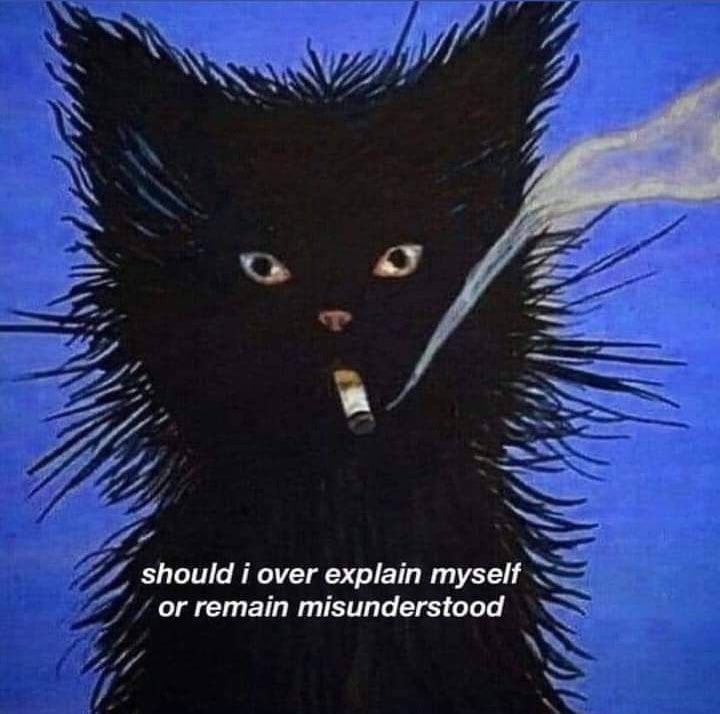

If you have control over at least the root of your network you can totally get away with hosting in a dynamic pub ip. You just need to set up dynamicdns. There are other ways of handling this specific issue too. You can always go to a colocation and set up a server there if you want. You could also create your own reverse proxy tunnel in a place that is public then forward it. There are lots of work arounds really. Yeah, it sucks that American ISPs generally don’t support ipv6 but there are totally ways to work around it all.
What really gets me up in arms is when they advertise gigabit connections or 500mb speeds only to limit upload to 20mb/s. That is where they are actively inhibiting self hosting communities.
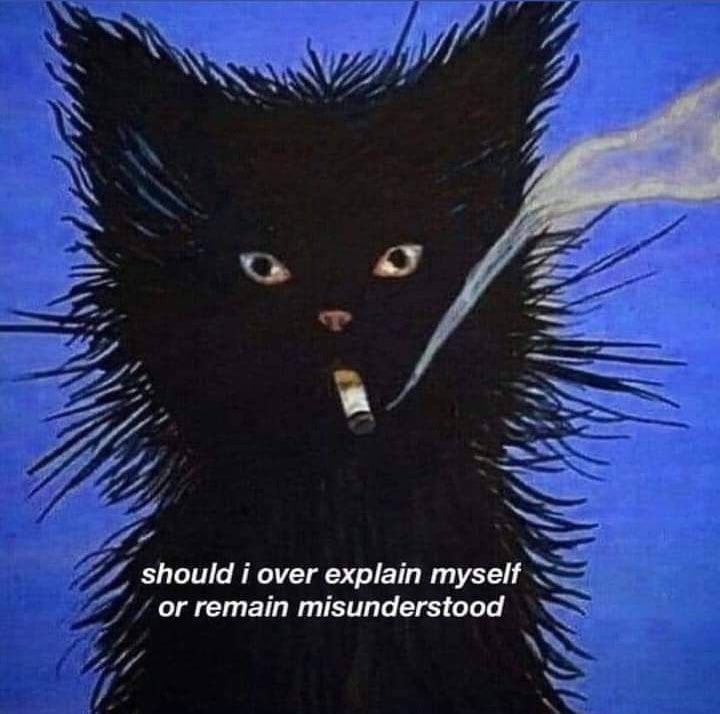

Personally I did something similar here. You could likely find a rack for free if you look at to colos, data centers or schools. I got a 60u full enclosed rack from the colo I kept my servers at. The big problem was space. People look to get rid of them because they are such a burden in space.
Good stuff getting a gen9. I got a gen8 before I realized that there were firmware limitations particularly with a lack of support for gpt. I instead needed a really hacky workaround with mbr in order to run my name ssd as the boot drive at full capacity.
Also I like to drop this tool occasionally for any new homelabbers.
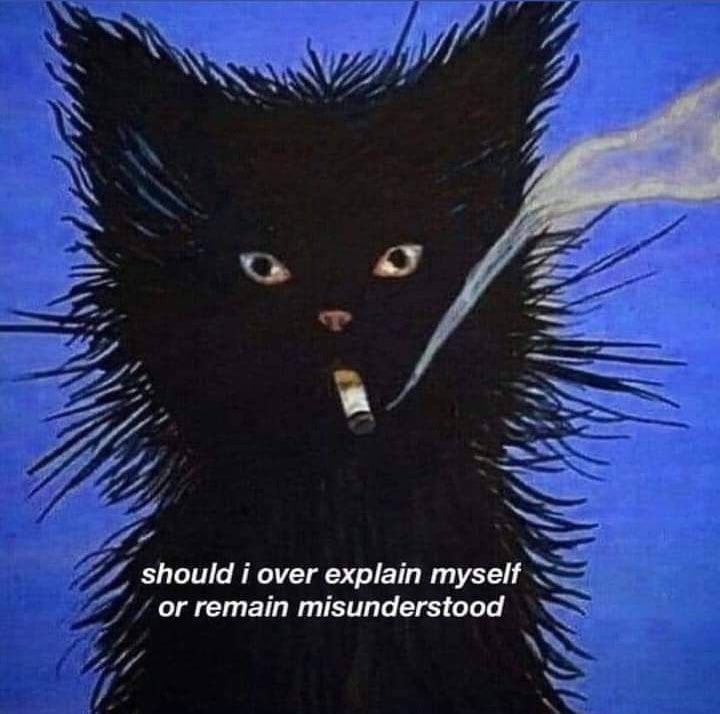

Ipfs is a really cool useful project.
Filecoin is cool for super cheap longterm cold archives
Helium is well. I have mixed feelings about it.
Akashnet is a cool decentralized marketplace for docker container deployments.
There are a few peer to peer decentralized vpn things here and there.
There are tons of projects that are cool in concept but I really have to say you are more likely than not to lose money if you speculate on any tokens attached to the projects.
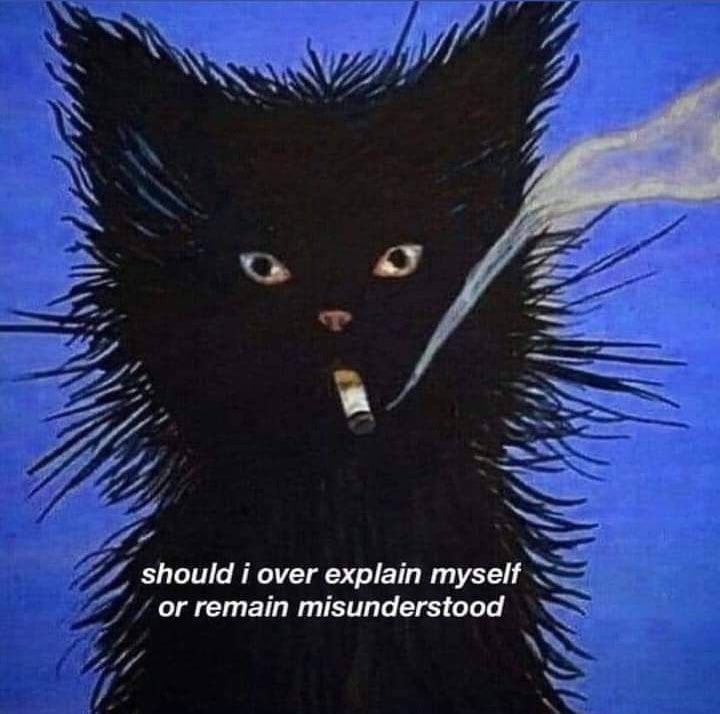

Taildrop works relatively well for most all circumstances. Only thing is you gotta use trayscale or cli currently for sending files from a Linux/bsd machine. I don’t know if opened has a port for trayscale but it definitely has a port of tailscale.
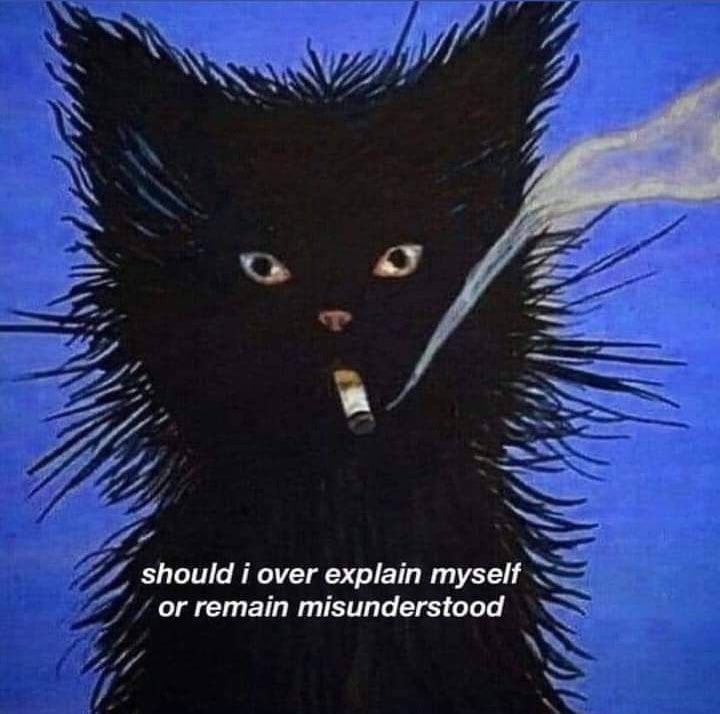

Networking is fun because there are literally infinite potential options. There really isn’t a best option. It’s just what do you prefer. In my case I like to write a docker compose and write a tailscale container into it. I then set the service I want to expose either to my own tailnet or to the internet through funnel or though this other implementation I came up with a while back that I still need to do a write up on. Either way here is a guide i wrote with some docs as reference on my forgejo (git alternative). Docs are kinda a mess but hopefully it makes sense enough to help you out.
That would be interesting. If this is going where I think it is then it would probably suck seeing as touch screen input feels exponentially worse with latency but nonetheless would be really cool to see work for hosting a web app of sorts for desktop use.
Check out linuxserver.io, kasm and whatever the x11 version of waydroid is called. I can’t remember it at the moment. That should give you enough to get started building a container if you want.
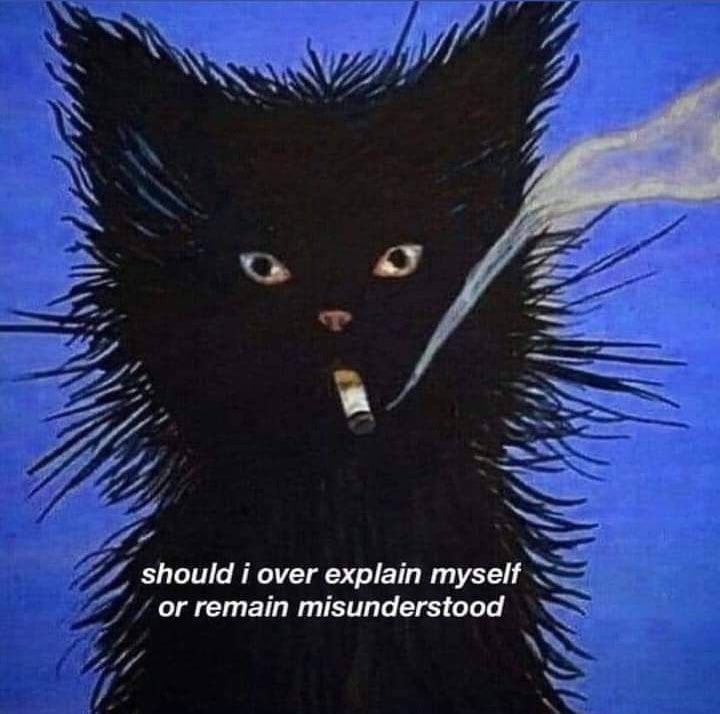

Tons of good responses here. I’m surprised that nobody has brought up Tailscale though. It’s def the easiest vpn solution I have found. It’s got some great documentation and how to projects to get a home lab running and it’s got its own domain system baked in most of it being zero configuration. You can access mullvad vpn exit nodes straight from it, and set up those domains with ssl super easy e.g.
sudo tailscale serve —https=443 localhost:8096
That single command would allow any other devices connected to your Tailscale account to reach your Jellyfin using the domain “{serverhostname}.[tail-scale].ts.net” complete with a private reverse proxy and ssl cert.
There are a few things to click around in tailscale on but it’s a extremely easy to use free application that has made my self hosted life significantly easier due to my system living behind multiple firewalls that I sadly have no control over.
Just wanna add here that it is not just hurt in terms of time, money or loss of data(those are a given). It could even land you in legal trouble that you can not explain your way out of in some extreme circumstances.