I have two identical HDDs as a mirror, another one that has no failsafe (but it’s fine, because the data it contains is non-critical)
On separate pools, I hope? My understanding of ZFS is that the loss of any vdev will mean the loss of the pool, so your striped vdev should be in its own pool that you don’t mind losing.


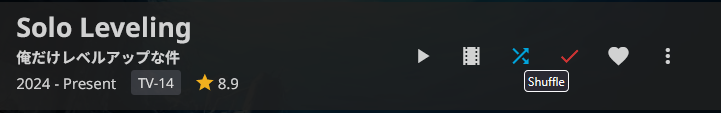
Just skip to the point and make it 1 day