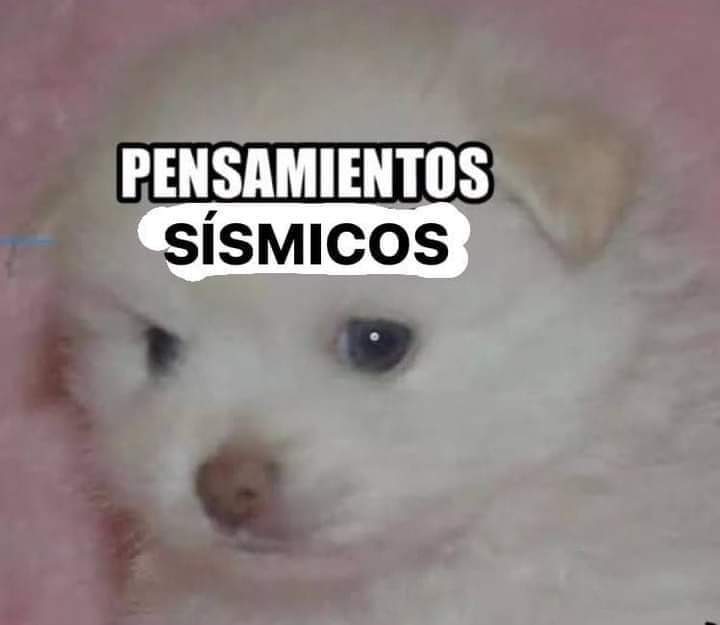

Thanks a lot brother!
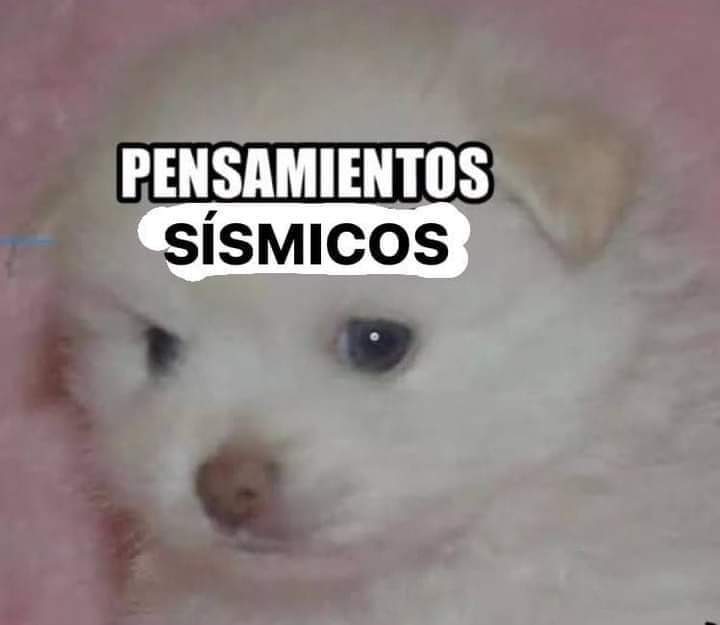

Thanks a lot brother!
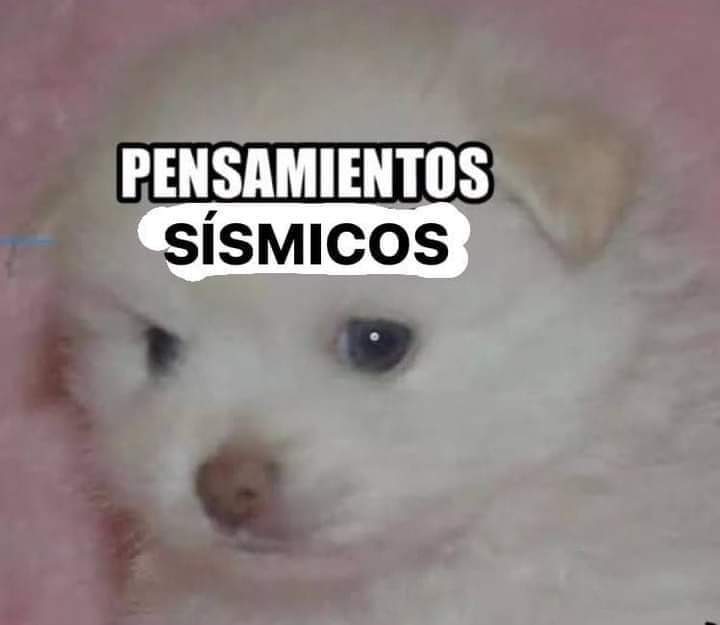

Personally I like this one, its the usual atx tower super compressed to make it a mini tower pc
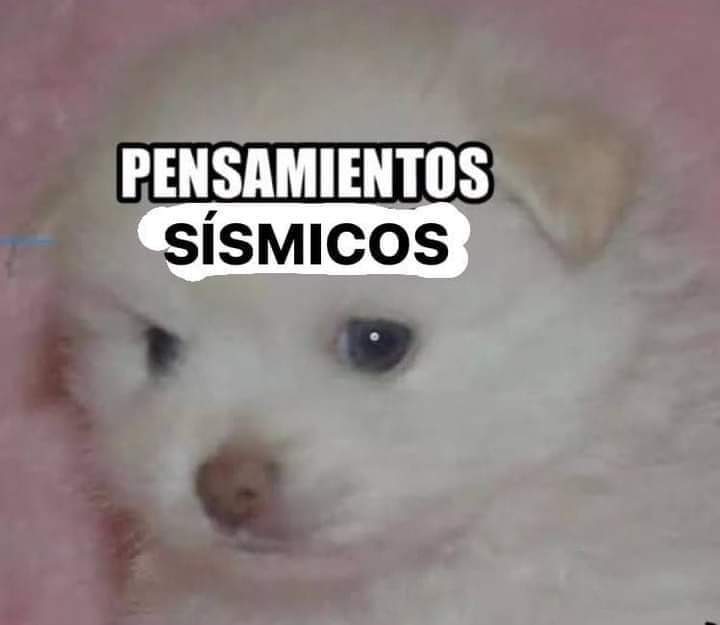

And usually it isn’t necessary once u set up the machine as DMZ, but sometimes it doesn’t accepts the request so make sure u can access using ur celular data. Otherwise u’ll need to do some port forwarding, just do it plainly 443 to 443 and the like.
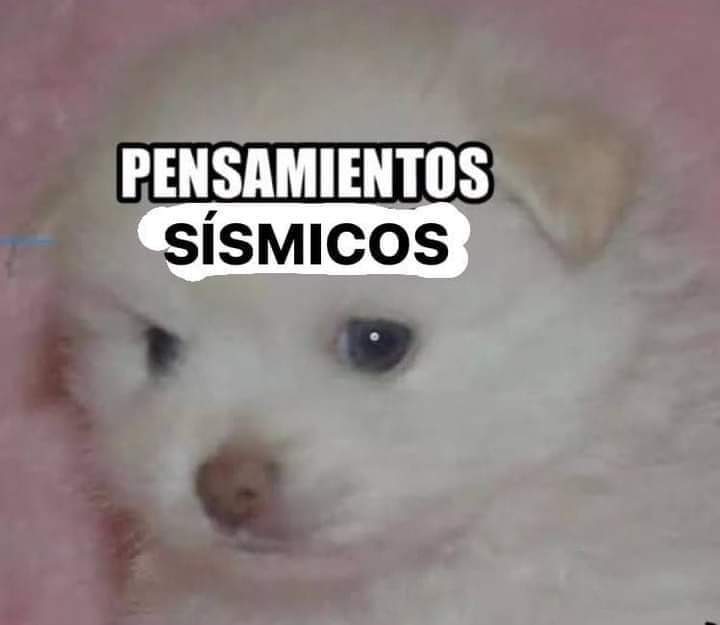

It depends on what u wanna run, I use an old AMD A8-7600B, wich by today standards is less than a laptop cpu. But I run OpenMediaVault wich is just a NAS, so usually my cpu usage with 2 users at the same time is around %40-%60. I recommend u to use passmark as a reference, just tipe the cpu u have in mind + passmark and make thr comparison with mine so u can have an idea.
Manually set up the local IP of ur machine in the router/modem, then in the computer (so everything is failsafe), then configure the firewall (I recommended ufw) and only allow the ports that u need in the necessary protocol, nothing more. Also, to be script kiddos safe I recommend to change the ports of everything that u can, in this case SSH, I don’t remember the usual port, but change it to something like 666, 999, 6666, u get the idea, if we aren’t the same as every other server in existence we r gonna be safe most of the time, disable password login and use an rsa key.
Fuck nintendo, and remember to sail.