

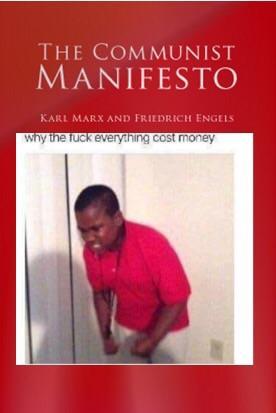
I take my shitposts very seriously.


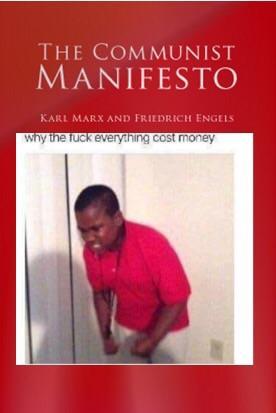


deleted by creator


Minio is about to get Redis’d.


I use self-hosted services in the following categories as much as possible…
That question could really use a “not applicable” option. I don’t operate any home automation solutions, so any answer from me would be invalid, and neutral answers because the item is not relevant will appear the same as neutral answers because I use both self-hosted and externally hosted solutions (e.g. Mullvad for privacy and Tailscale to get around CGNAT).


The minimum spec is whatever e-waste you can find that still powers on.
My home server has an i3-4160, 10 gigabytes of mis-matched RAM, a ten-year-old 240 GB SSD with 36000 hours on it, and three 1 TB hard drives in a RAID5 array each with ~25000 power-on hours. It runs Proxmox on the metal with a virtualized OPNsense, Nextcloud, and Jellyfin server (plus smaller services). Jank levels are high, but not fatal, and it was mostly free.


That’s wishful thinking. Users don’t give a shit as long as the problem goes away without having to lift a finger.


They have a half-assed solution without a problem. The next logical step is to create a problem.


I’ve never used the AIO image. I’ve heard it’s weird. This is my compose file for the community image:
volumes:
db:
services:
db:
image: mariadb:10.6
restart: always
command: --transaction-isolation=READ-COMMITTED --log-bin=binlog --binlog-format=ROW
volumes:
- db:/var/lib/mysql
secrets:
- mysql_root_password
- mysql_nextcloud_password
environment:
- MYSQL_ROOT_PASSWORD_FILE=/run/secrets/mysql_root_password
- MYSQL_PASSWORD_FILE=/run/secrets/mysql_nextcloud_password
- MYSQL_DATABASE=nextcloud
- MYSQL_USER=nextcloud
nextcloud:
image: nextcloud
restart: always
ports:
- 8080:80
depends_on:
- db
links:
- db
volumes:
- /var/www/html:/var/www/html
- /srv/data:/srv/data
secrets:
- mysql_nextcloud_password
environment:
- MYSQL_PASSWORD_FILE=/run/secrets/mysql_nextcloud_password
- MYSQL_DATABASE=nextcloud
- MYSQL_USER=nextcloud
- MYSQL_HOST=db
secrets:
mysql_root_password:
file: ./secrets/mysql_root_password.txt
mysql_nextcloud_password:
file: ./secrets/mysql_nextcloud_password.txt
You can access it on port 8080 and perform the initial setup manually. For the database server address, use the db hostname. You’ll have to use a reverse proxy for HTTPS.
You could also try OpenCloud, which is a Go rewrite of ownCloud.


No. I’m so bloody fed up with AI “search” solutions that return everything on the fucking planet except what I want. Text search has been a solved problem for a decade. All I want out of a search engine is to be deterministic, stable, and reliable, and to look in titles, descriptions, and keywords. Vibe processing is completely unnecessary and will only create issues.
If you really want to iNnoVAte, then consider creating an index with transcripts and summaries that users can search by keywords.


As long as you’re not behind CGNAT, you can use a dynamic DNS provider (like duckdns.org) and its web API to keep a record pointed at your IP. If you’re behind CGNAT, Tailscale also has a service (Tailscale Funnel) that can expose an internal service to the internet.
You could also pay for a small VPS with a static IP, and set up a Wireguard tunnel to your home server and an HTTPS proxy to forward traffic through the tunnel.
Also, just in general, use Tailscale. It’s serious black magic fuckery on the firewall.


I currently run Nextcloud inside a Debian 11 LXC container on Proxmox, together with Apache, Mariadb, and PHP. I followed this guide. Once Apache and PHP were running, the rest of the process was straightforward.




Take a look at this list: https://networkupstools.org/stable-hcl.html
I use an older APC Back-UPS 500 to power my homelab and all network devices. So far it’s saved me from 3 power outages, and can last about 30 minutes with a 50W power draw. It doesn’t have data connections of its own (newer devices do), so I had to improvise with an ESP32 board that reports if it detects a voltage on the beeper, plus some cron jobs on Proxmox.


I simply use Nextcloud to sync the vault directory. It has clients for both desktop and mobile and works perfectly fine. I use it to sync basically everything between my work, home, laptop, and mobile.
The only drawback is that I don’t know if Obsidian automatically reloads a file if it is changed - if not, and you leave the file open in the editor, you might accidentally overwrite the new file with old data.


“Archiving legally purchased content as an insurance against corporate-sanctioned theft”?


I just simply set up a script to export my Trilium notes
edit the notes with an external editor, and then you can just re-import the note
Those two lines right there.
I value interoperability between software. Using a container format to store plaintext files and metadata introduces an XKCD 927 situation where it’s just another reinvention of the wheel that requires additional software support or a whole other workflow for no real benefit. Why is it necessary, for example, to store plaintext data and the related hierarchical structure in a container format when the same feature is already present in the filesystem with files and directories? It adds unnecessary complexity, roadblocks, and points of failure.
I’m using QOwnNotes at the moment. If I want to edit a note, for example, using neovim through SSH, all I need to do is navigate to the markdown file and open it. No scripts, no export/import. Only text files, and that is all it ever needs to be.


I’m in the same position, and it feels so damn powerful. I’ve convinced an entire university to ditch Ubuntu in favor of Linux Mint, and I’m also advocating for replacing our aging VMWare servers (with a soon-to-expire license) with Proxmox.


Damn, I had no idea netcat had a hardware implementation


I haven’t tried, but you might be able to set up a samba share that points to /var/www/nextcloud-data/USER/files, just make sure that it uses the www-data user.
sshuttledoes exactly that. It’s basically a VPN that uses SSH tunnelling. If you have a host in the same network as the target machine, and you can SSH into it,sshuttlecan route all TCP traffic between you and the target (or a subnet) through the host without having to bind local ports manually.